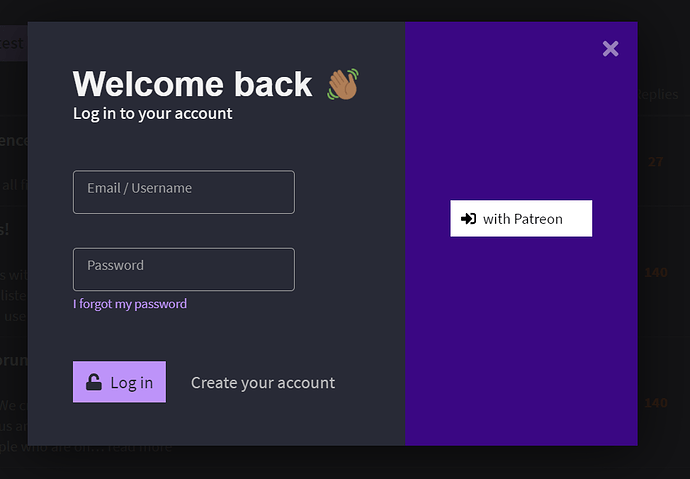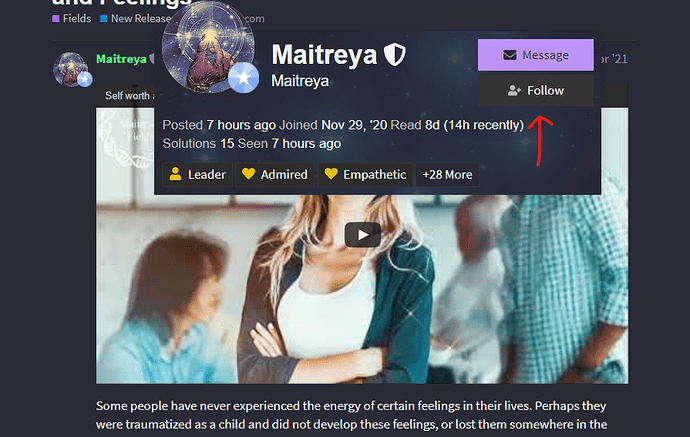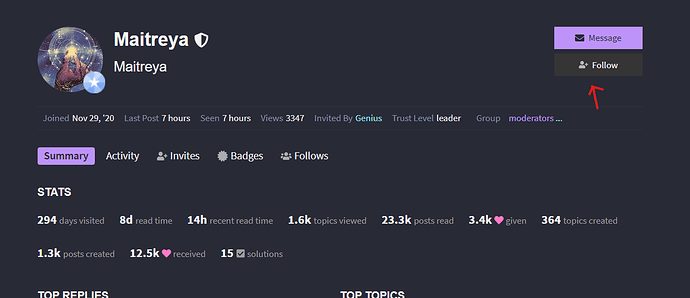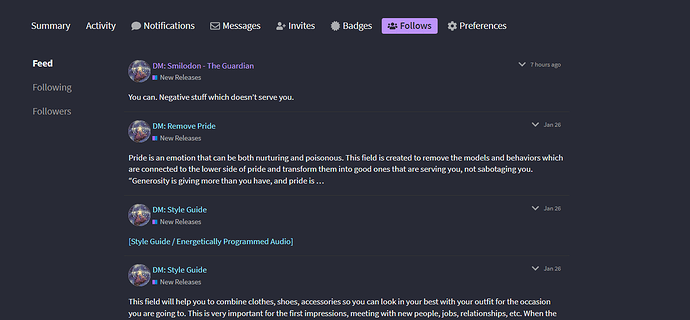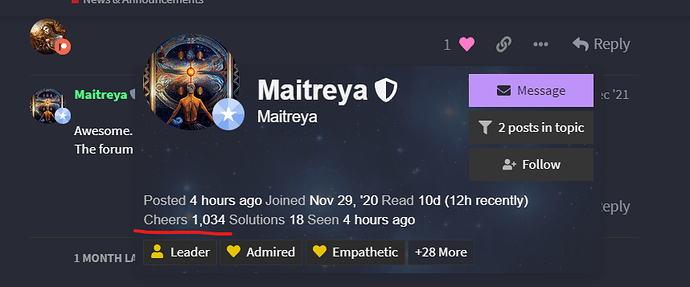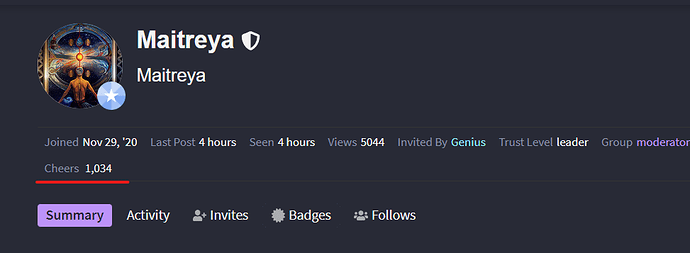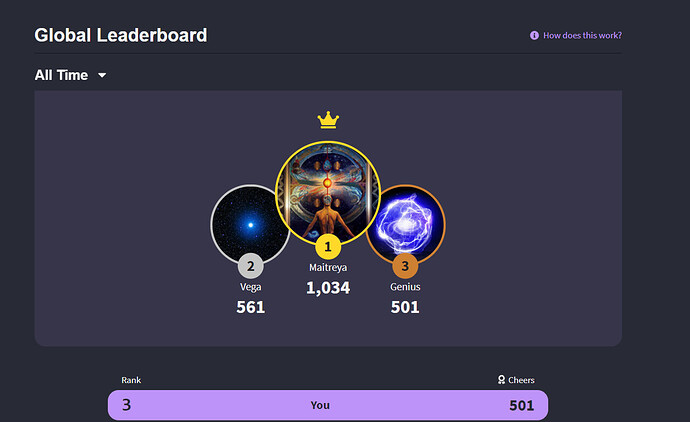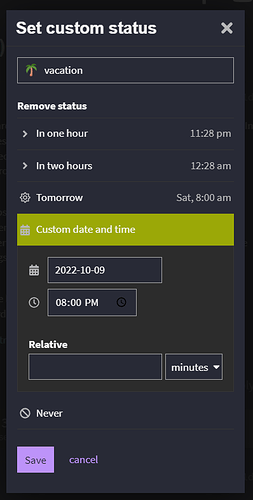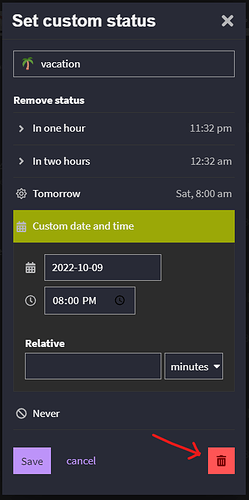The facial expressions are just delicious . 


Temporary disabled Quick Messages because of some bugs, messages will work still like old fashioned way.

New Feature 
Patreon Badge and Patreon Social Login 
Social Login with Patreon, making it easier for our patrons to sign up/log in on the forum.
Patreon Badge: When a user is added/already exists to the Patreon, a Patreon flair will be added to their forum avatar and they will be granted the Patron badge if they have an account on the forum.
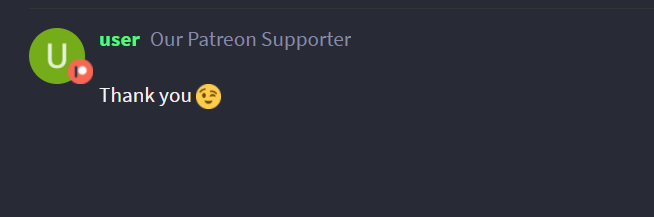
We hope you all will like this new feature. 
I’m liking this Christmas look 
How come some of us have hats and some don’t…
I think everyone gets the hats or I missed someone? 
If you’re talking about the main page with the list of topic names, Only the last person who replies in a topic will be shown wearing the hat. I think this was so there wouldn’t be hundreds of hats in a row
Yes, that’s the idea. 
I like my hat 
Awesome. Nice job @Genius 
The forum feels comfy 
New Feature 
Follow 
This new feature allows you to follow other users, list the latest topics involving them and receive notifications when they post.
How to follow a user?
Just click the ‘Follow’ button on the user card and profile page:
Followed user’s posts feed: You can see your followed user feed by going to your profile then clicking on the ‘follows’ section.
User preferences: You can change some of the settings from your ‘User preferences’.
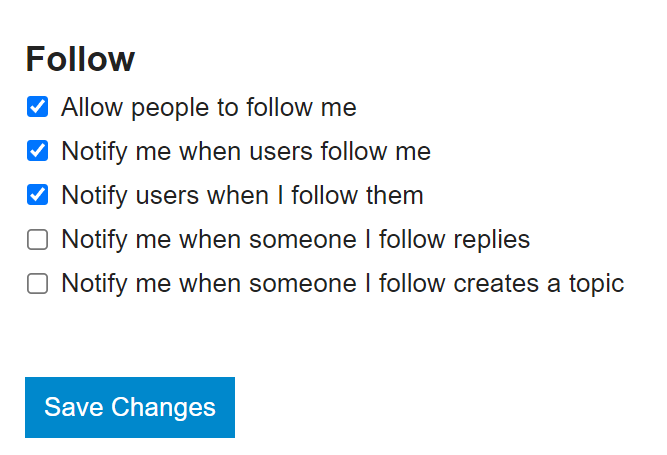
Let us know how you like this new feature. 

This new feature is great  . Have notifications from users we appreciate and don’t miss Maitreya’s precious answers on certain discussions
. Have notifications from users we appreciate and don’t miss Maitreya’s precious answers on certain discussions  .
.
New Features 
Cheers 
This new feature allows users to be awarded “cheers” by performing certain actions on the Forum. Each user cheer score appears on their user card and user profile.
Cheers Leaderboards
at /leaderboard it will list all users and their scores.
Scorables
Currently, the following events award cheers:
- Daily visits
- Flags accepted
- Likes given
- Likes received
- Posts created
- Posts read
- Solutions accepted
- Time read
- Topics created
- User invites accepted
Points are automatically updated every 5 minutes for events of the day, and we re-calculate scores from the last 10 days once a day.
User Status 
This new feature enables you to set a custom status message. After setting, that message will be shown next to your avatar on posts, in messages, on your user card, etc.:
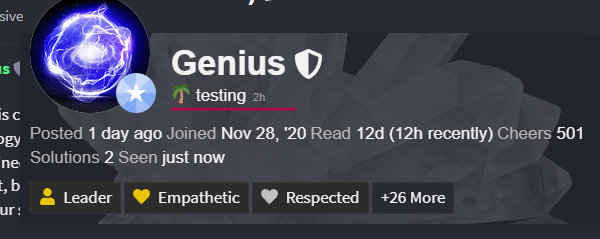
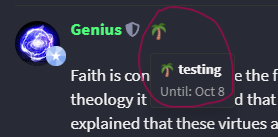
You can use it to let everyone know that you’re temporarily unavailable, are on a long vacation, or just to share your mood.
How to use it
To set custom status, go to the user menu and press the Set custom status button
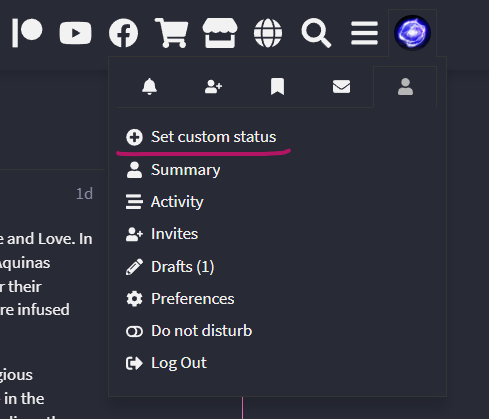
Then choose emoji and description, and, optionally, set an auto-removing timer. For example, you can set the status “![]() vacation” until Oct 9:
vacation” until Oct 9:
and everyone on the forum will see it. For example, on your posts:

To clear the status, open the status modal and press the delete button:
Let us know how you like these new features. ![]()
![]()
i like it ![]()