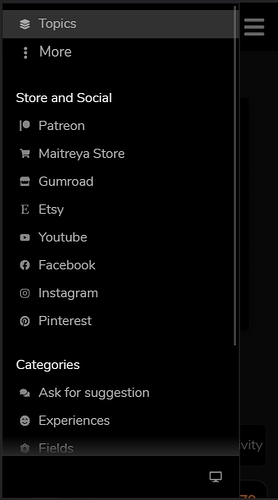Great News! We have updated the user interface (UI). ![]() The new UI is now more mobile-friendly, making it easier to navigate and use.
The new UI is now more mobile-friendly, making it easier to navigate and use.
The changes and features are as follows;-
-
The forum now automatically switches between light and dark color schemes based on your device settings. If your device is in dark mode, the forum will follow suit; if it is in light mode, the forum will load in light mode.
-
NEW: Light and Dark Mode Button - Press this button to switch between light and dark modes.
- New and improved welcome banner.
- New icons have been added for the categories.
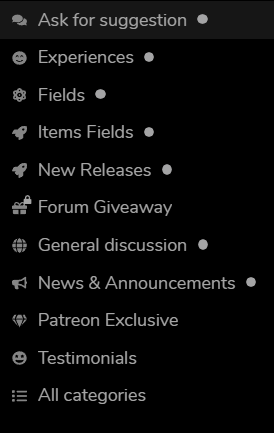
-
New and improved color schemes for the dark version.
-
Newly added store and social links are now available on the sidebar, which can be used on mobile as well.
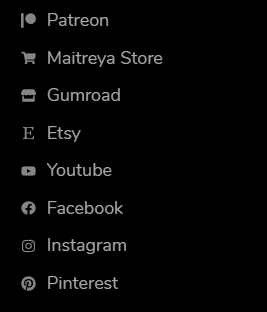
- The forum logo has been updated.

Feel free to share your thoughts in the comments about your impressions, and if you have any suggestions for improvement, don’t hesitate to share them with us. ![]()