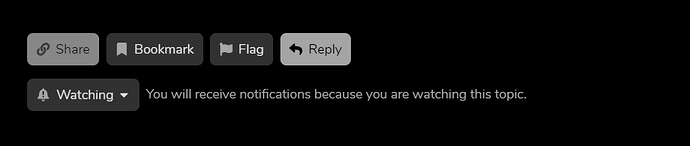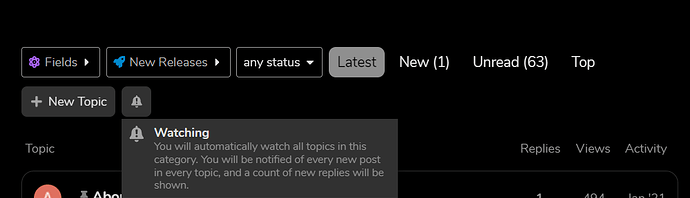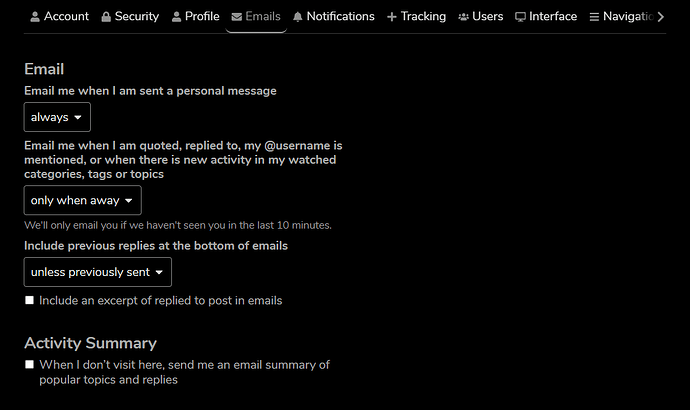Hey everyone! ![]()
Exciting news! We’ve rolled out some fantastic updates to supercharge your forum experience. Starting [28 Nov 2023], we’ve made tweaks to our global email settings to keep you connected to what matters most! ![]()
What’s New?
![]() Topic Watching:
Topic Watching:
- If you’re watching a topic, get ready for email notifications whenever there’s a reply!

![]() Mentions and Replies:
Mentions and Replies:
- Expect emails if someone:
- Quotes you in a post.
- Replies to your topic.
- Mentions you with the “@” symbol (e.g., @username). Get ready for those personalized messages!

![]() Watched Categories or Topics:
Watched Categories or Topics:
- Stay updated with email notifications for any new activity in the categories or topics you’re keeping an eye on.

How to Customize Your Notifications:
 Navigate to Preferences:
Navigate to Preferences:
- Locate the “Preferences” section in the left sidebar.
 Access Email Settings:
Access Email Settings:
- Within Preferences, head to the “Emails” tab.
 Customize Your Preferences:
Customize Your Preferences:
- Adjust settings to match your preferences. Choose when you want to receive email notifications for different activities.
 Save Changes:
Save Changes:
- Scroll down and hit the “Save Changes” button to apply your updated email notification preferences.
One More Thing…
Now, here’s the cherry on top! You can reply to messages and topics directly from your email. No need to log in; simply hit reply and keep the conversation flowing seamlessly. ![]()
![]()
Have questions or need assistance? Reach out to our support team at [support@maitreyafields.com]. We’re here to help! ![]()
For any email-related queries or to discuss these changes, reply to this topic! ![]()
Thank you! ![]()